Specification
| Located In |
China |
| Delivery Time |
Estimated between Sat, Aug 10 and Thu, Aug 15
|
| Weight |
368.55g |
| Product Type |
Generic, replacement product |
| Warranty |
30 days money back, 1 year warranty! |
| Condition |
Brand new |
| Payment |
PayPal(Accept Credit Card) |
Package include:
- Battery Charger(1)
- Wall Plug(1)
- Car Adapter Cable

We will send one of the corresponding wall plug according to you based on your delivery address of the country. If you need the different wall plug used in your country, you can leave message when you place order or contact us.
 Product Manual - Instruction Manual
Product Manual - Instruction Manual
If you want to buy different color or similar items, please contact us.
Compatible CASIO Part Numbers
Please use the key combination [Ctrl + F] to quick find Part numbers / model numbers below.
CASIO
FUJIFILM
OLYMPUS
PENTAX
SANYO
Compatible CASIO Chargers Models
CASIO
- 10
- C
- eries Exilim EX-ZS6
- EX-ZS150
- Exilim EX-G1
- Exilim EX-G1BK
- Exilim EX-G1RD
- Exilim EX-H50
- Exilim EX-H50BK
- Exilim EX-H50RD
- Exilim EX-H50WE
- Exilim EX-JE10
- Exilim EX-JE10BK
- Exilim EX-JE10PK
- Exilim EX-JE10WE
- Exilim EX-N1
- Exilim EX-N10
- Exilim EX-N10BK
- Exilim EX-N10GD
- Exilim EX-N10VP
- Exilim EX-N1BE
- Exilim EX-N1BK
- Exilim EX-N1PK
- Exilim EX-N1RD
- Exilim EX-N1WE
- Exilim EX-N2
- Exilim EX-N20
- Exilim EX-N20BE
- Exilim EX-N20BN
- Exilim EX-N20RD
- Exilim EX-N2BK
- Exilim EX-N2RD
- Exilim EX-N5
- Exilim EX-N50
- Exilim EX-N50BE
- Exilim EX-N5BE
- Exilim EX-N5BK
- Exilim EX-N5BN
- Exilim EX-N5PK
- Exilim EX-N5RD
- Exilim EX-N5SR
- Exilim EX-N5WE
- EXILIM EX-S5
- Exilim EX-S5PK
- Exilim EX-S5SR
- Exilim EX-S6BE
- Exilim EX-S6BK
- Exilim EX-S6PK
- Exilim EX-S6SR
- EXILIM EX-S7BK
- EXILIM EX-S7PE
- Exilim EX-S8
- Exilim EX-S8BE
- Exilim EX-S8BK
- Exilim EX-S8PE
- Exilim EX-S8PK
- Exilim EX-S8SR
- Exilim EX-S9
- EXILIM EX-Z1
- Exilim EX-Z2
- EXILIM EX-Z270
- Exilim EX-Z28
- Exilim EX-Z280
- Exilim EX-Z280SR
- Exilim EX-Z28BK
- Exilim EX-Z28PK
- Exilim EX-Z28SR
- Exilim EX-Z32
- Exilim EX-Z330
- EXILIM EX-Z33BE
- EXILIM EX-Z33BK
- EXILIM EX-Z33PK
- EXILIM EX-Z33SR
- EXILIM EX-Z33VP
- Exilim EX-Z35
- Exilim EX-Z350
- Exilim EX-Z35BE
- Exilim EX-Z35BK
- Exilim EX-Z35PE
- Exilim EX-Z35PK
- Exilim EX-Z35SR
- Exilim EX-Z550
- Exilim EX-Z550BE
- Exilim EX-Z550BK
- Exilim EX-Z550PK
- Exilim EX-Z550RD
- Exilim EX-Z550SR
- Exilim EX-Z800
- Exilim EX-Z800BE
- Exilim EX-Z800BK
- Exilim EX-Z800PK
- Exilim EX-Z800SR
- Exilim EX-Z800VP
- Exilim EX-Z800YW
- Exilim EX-Z88
- Exilim EX-ZS100
- Exilim EX-ZS100BK
- Exilim EX-ZS100RD
- Exilim EX-ZS100SR
- Exilim EX-ZS150
- Exilim EX-ZS150BK
- Exilim EX-ZS150GD
- Exilim EX-ZS150GN
- Exilim EX-ZS150VP
- Exilim EX-ZS200
- Exilim EX-ZS5
- Exilim EX-ZS5BK
- Exilim EX-ZS5EO
- Exilim EX-ZS5PK
- Exilim EX-ZS5SR
- Exilim EX-ZS6
- Exilim EX-ZS6BK
- Exilim EX-ZS6PK
- Exilim EX-ZS6RD
- Exilim EX-ZS6SR
- Exilim Hi-ZOOM EX-H5BK
- Exilim Hi-ZOOM EX-H5RD
- Exilim Hi-ZOOM EX-H5SR
- Exilim QV-R100
- Exilim QV-R100BK
- Exilim QV-R100RD
- Exilim QV-R100SR
- Exilim QV-R200
- Exilim QV-R200BK
- Exilim QV-R200PE
- Exilim QV-R200SR
- Exilim QV-R200WE
- EXILIM QV-R300
- EXILIM QV-R300BK
- EXILIM QV-R300PK
- EXILIM QV-R300RD
- EXILIM QV-R300SR
- Exilim QV-R70
- Exilim ZOOM EX-Z16
- Exilim ZOOM EX-Z16BK
- Exilim ZOOM EX-Z16PK
- Exilim ZOOM EX-Z16RD
- Exilim ZOOM EX-Z16SR
- Exilim Zoom EX-Z26
- Exilim ZOOM EX-Z37
- Exilim Zoom EX-Z370
- Exilim ZOOM EX-Z37BK
- Exilim ZOOM EX-Z37PE
- Exilim ZOOM EX-Z37PK
- Exilim ZOOM EX-Z37RD
- Exilim ZOOM EX-Z37SR
- Exilim Zoom EX-Z670
- QV-R100
- QV-R100BK
- QV-R100RD
- QV-R100SR
- QV-R200
- QV-R200BK
- QV-R200PE
- QV-R200SR
- QV-R200WE
- s Exilim EX-N2
FUJIFILM
- FinePix J10
- Finepix J100
- Finepix J110W
- FinePix J12
- Finepix J120
- Finepix J15
- Finepix J150W
- FinePix J15fd
- FinePix J20
- FinePix J210
- FinePix J25
- FinePix J250
- FinePix J26
- FinePix J27
- FinePix J30
- FinePix J35
- FinePix J38
- FinePix JV100
- FinePix JV105
- FinePix JV150
- FinePix JV155
- FinePix JV160
- FinePix JV500
- FinePix JX200
- FinePix JX205
- FinePix JX250
- FinePix JX255
- FinePix JX280
- FinePix JX360
- FinePix JX370
- FinePix JX375
- FinePix JX380
- FinePix JX420
- FinePix JX500
- FinePix JX520
- FinePix JX530
- FinePix JX540
- FinePix JX550
- FinePix JX580
- FinePix JX590
- FinePix JX680
- FinePix JX700
- FinePix JX710
- FinePix JZ100
- FinePix JZ110
- FinePix JZ200
- FinePix JZ250
- FinePix JZ260
- FinePix JZ300
- FinePix JZ305
- FinePix JZ310
- FinePix JZ500
- FinePix JZ505
- FinePix JZ700
- FinePix L30
- FinePix L50
- FinePix L55
- FinePix T310
- FinePix T350
- FinePix T360
- FinePix T400
- FinePix T410
- FinePix T500
- FinePix T510
- FinePix T550
- FinePix T560
- FinePix XP10
- FinePix XP11
- FinePix XP15
- FinePix XP31
- FinePix XP50
- FinePix XP60
- FinePix Z1000EXR
- FinePix Z100fd
- FinePix Z1010EXR
- FinePix Z10fd
- FinePix Z110
- FinePix Z115
- FinePix Z2000EXR
- FinePix Z200fd
- FinePix Z20fd
- FinePix Z250fd
- FinePix Z30
- Finepix Z300
- FinePix Z31
- FinePix Z33WP
- FinePix Z35
- FinePix Z37
- FinePix Z70
- FinePix Z700EXR
- FinePix Z707EXR
- FinePix Z71
- FinePix Z80
- FinePix Z800EXR
- FinePix Z808EXR
- FinePix Z81
- FinePix Z900EXR
- FinePix Z909EXR
- FinePix Z950EXR
KODAK
- EasyShare M200
- EasyShare M522
- Easyshare M530
- EasyShare M532
- Easyshare M5350
- Easyshare M5370
- Easyshare M550
- EasyShare M552
- Easyshare M575
- Easyshare M577
- Easyshare M580
- EasyShare M583
- Easyshare M750
- EASYSHARE M873 ZOOM
- EASYSHARE M883 ZOOM
- Easyshare MD30
- EasyShare Mini
- EasyShare Touch
- Kodak EasyShare M873 Zoom
- Kodak EasyShare M883 Zoom
- Kodak EasyShare MD30
- Kodak EasyShare Mini
- Kodak EasyShare Touch
- Kodak PixPro FZ51
NIKON
- Coolpix S200
- Coolpix S210
- COOLPIX S220
- COOLPIX S230
- Coolpix S3000
- Coolpix S4000
- Coolpix S500
- Coolpix S510
- Coolpix S520
- Coolpix S60
- Coolpix S600
- Coolpix S700
- Coolpix S80
- Nikon Coolpix S200
- Nikon Coolpix S210
- Nikon Coolpix S220
- Nikon Coolpix S230
- Nikon Coolpix S3000
- Nikon Coolpix S4000
- Nikon Coolpix S500
- Nikon Coolpix S510
- Nikon Coolpix S520
- Nikon Coolpix S60
- Nikon Coolpix S600
- Nikon Coolpix S700
- Nikon Coolpix S80
- Nikon S57
- S570
OLYMPUS
- µ 1040
- µ 1050 SW
- µ 1060
- µ 1200
- µ 5000
- µ 60
- µ 700
- µ 7000
- µ 7010
- µ 720 SW
- µ 725 SW
- µ 770 SW
- µ 770SW
- µ 780
- µ 790 SW
- µ 795 SW
- µ 820
- µ 830
- µ 840
- µ 850 SW
- µ 850SW
- µ Tough-3000
- µ-5010
- µ-550WP
- µ-7020
- µ-7030
- µ-7040
- µ-7050
- μ 1060
- μ-7020
- µ 1040
- µ 1050 SW
- µ TOUGH-3000
- µ-5010
- µ-7030
- µ-7040
- 1200
- 700
- 710
- 720
- 720SW
- 730
- 740
- 750
- 760
- 770SW
- 780
- 790SW
- 795SW
- 820
- 830
- 840
- 850SW
- Camedia X-600
- D-630 Zoom
- D-720
- D-725
- D-730
- FE-150
- FE-150 Zoom
- FE-160
- FE-190
- FE-20
- FE-220
- FE-220D
- FE-230
- FE-240
- FE-250
- FE-280
- FE-290
- FE-300
- FE-3000
- FE-3010
- FE-320
- FE-330
- FE-340
- FE-350
- FE-350 Grand Angle
- FE-350 Wide
- FE-360
- FE-4000
- FE-4010
- FE-4030
- FE-4050
- FE-5000
- FE-5010
- FE-5020
- FE-5030
- FE-5035
- FE-5050
- FE-5500
- IR-300
- SP-700
- Stylus 1200
- Stylus 5010
- Stylus 7010
- Stylus 7030
- Stylus 7040
- Stylus 710 Digital
- Stylus 720 SW
- Stylus 720SW
- Stylus 730
- Stylus 740
- Stylus 750
- Stylus 760
- Stylus 770 SW
- Stylus 770SW
- Stylus 780
- Stylus 790SW
- Stylus 820
- Stylus 830
- Stylus 840
- Stylus 850 SW
- Stylus 850SW
- Stylus-550WP
- Stylus-7000
- TG-310
- TG-320
- Tough 725SW
- Tough 770SW
- u 1040
- u 1050 SW
- u 1060
- u 1200
- u 5000
- u 700
- u 7000
- u 7010
- u 710
- u 720
- u 720SW
- u 730
- u 740
- u 750
- u 760
- u 770SW
- u 780
- u 790SW
- u 795SW
- u 820
- u 830
- u 840
- u 850SW
- u Tough-3000
- u-5010
- u-550WP
- u-7020
- u-7030
- u-7040
- u-7050
- VH-210
- VR-310
- VR-320
- VR-325
- VR-330
- X-785
- X-790
- X-795
- X-800
- X-905
- X-915
- X-920
- X-935
- X-960
- X-970
PENTAX
- Optio L36
- Optio L40
- Optio LS1000
- Optio LS1100
- Optio LS465
- Optio M30
- Optio M40
- Optio NB1000
- Optio RS1000
- Optio RS1500
- Optio T30
- Optio V10
- Optio W30
- Pentax Efina
- Pentax Optio L36
- Pentax Optio L40
- Pentax Optio LS1000
- Pentax Optio LS1100
- Pentax Optio LS465
- Pentax Optio M30
- Pentax Optio M40
- Pentax Optio NB1000
- Pentax Optio RS1000
- Pentax Optio RS1500
- Pentax Optio T30
- Pentax Optio V10
- Pentax Optio W30
SANYO
- Sanyo Xacti VPC-E1403
- Sanyo Xacti VPC-E1403EX
- Sanyo Xacti VPC-E1500TP
- Sanyo Xacti VPC-T1060
- Sanyo Xacti VPC-T1495
- Sanyo Xacti VPC-T700
- Sanyo Xacti VPC-T700T
- Sanyo Xacti VPC-T850
- Xacti VPC-E1403
- Xacti VPC-E1403EX
- Xacti VPC-E1500TP
- Xacti VPC-T1060
- Xacti VPC-T1495
- Xacti VPC-T700
- Xacti VPC-T700T
- Xacti VPC-T850
If your compatible model is not list on here, please feel free to contact us before purchase!
Disclaimer:
www.secure-battery.com doesn't affiliate with any of the manufacturers listed. The products sold in this catalog have not been supported or endorsed by any of such manufacturers. Any registered trademarks or model names listed above are identified as purposes of showing compatibility only.
Shipping Information
- We only ship product to United States (Excludes: Alaska, Hawaii, APO/FPO.)
- Items will be shipped within 24 hours during the business days after payment cleared. (Sunday & Holidays
excluded)
- We will offer you the tracking number and tracking link in 2-3 business days.
- If product ship from China, track information will update when item arrived United States, it usually needs about 10-12 days after product was shipped, please be patient.
- Please make sure your shipping address is correct, we won't be responsible for second-time postage.
If you want to change the shipping address please E-mail us right after you pay for the item, we can't change
the shipping address after the item has been sent out.


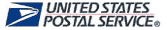

| Item location |
Shipping cost (handling cost included) |
Estimated delivery time |
| United States |
US$0 |
3 - 7 business days
|
| China |
US$0 |
15 - 20 business days
|
If you want get a discount, please feel free to contact us. [more...]
Payment Information
We ONLY accept PayPal payment. PayPal allows you to pay by Credit Card, Debit cards, Bank transfers and
PayPal account Balances, For more information Please check at www.paypal.com
We will send order information to your email address when you complete place order, if you don't receive email, please check your email SPAM folder, or you can track your order information with your email address and full name from Order Tracking link.
If you have any question, please contact our customer service first, we will do our best to solve it for you, please don't open dispute or claim on PayPal without contact us.
Return & Warranty
- Our products have 12 months warranty. A full refund can only be issued within 30 days.
- If the return is due to the mistakes of buyers, for example, wrong purchase, no need of the batteries after transaction, or other artificial damages, the return shipping fee should paid by the buyer.
- We can't receive if buyer return by yourselves according to the address on shipping package. We won't solve such case and buyer should responsible for the consequences. Please contact with us before return the item.
More return & warranty information, please click here [more...]
Our Storage
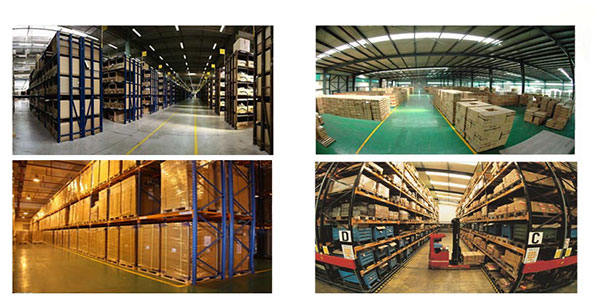
FAQ
Tip 1: You have to find your specific laptop model before ordering a correct battery. How to check
your laptop model?
Step 1: Press Windows + R to open Run window.
Step 2: Input "msinfo32" in the empty box and
click OK to open System Information.
Step 3: Keep in the System Summary section, and you will
find the System Name item in the right pane.
Tip 2: Remove Battery from Laptop to find your laptop battery part number
Step 1: Switch off the laptop and unplug the power cable in case of electric shock
Step 2:
Remove the back panel with the screwdriver. You should to this with care avoiding any harm to the
laptop components.
Step 3: Disconnect the cable connected to the battery and then take out the
battery. After that, you can check the specifications of your battery
Tip3: How to check battery part number when I can not remove battery?
If your laptop has a built-in, non-removable battery or you don't have tools to remove battery, use
one of the other methods explained on this page to find information about your battery. How to find the laptop battery specifications?
First of all, you need to assure the model of your laptop or the part number of your laptop battery.
Then look for the battery you need at
Secure-Battery. Finally, you can check whether the battery you find is compatible with your
laptop or not on the "Compatibility" table (for example,
Lenovo ThinkPad P72).
If you don't know how to find the right battery for your laptop, you can click "How to find one correct battery for my laptop?" for more details. Moreover,
you can click the link "Contact Us" on the bottom of this page to ask us.
Normally we will send you the tracking number within 1-2 business days, you can track order through
"Order Tracking" link from bottom of website page. If you have any questions please click here to
contact us, our customer service center will respond within 24 hours.
Yes. The capacity of a battery does not affect its compatibility in anyway. A higher capacity battery will simply power your device for longer before you need to charge it.
It is important to check the dimensions and weight in addition to the capacity because sometimes higher capacity batteries can be larger in size, making them impractical for some uses even though they are compatible.
The charm of a notebook computer is you can easily transport it from one location to the next. Whether you are moving the laptop from one room in your house to another or taking it on vacation with you, portability is a laptop's primary asset. However, portability becomes compromised when your notebook's battery no longer charges, because you then have to keep your computer plugged in at all times. There are three primary reasons a notebook battery won't charge, and none of the resolutions are cheap.
- Bad Battery
Sometimes the battery refuses to take a charge because the battery itself is bad. Whether it is prematurely defective or several years old, a bad battery will refuse to charge. Replacing a bad battery can be expensive, with aftermarket replacements starting around $100 as of the time of publication. If your computer is still under warranty and it has a bad battery, contact the manufacturer to find out if you can have the battery replaced under the warranty. Otherwise, use the age of the computer as well as the cost of the battery to determine whether it is worth replacing.
- Bad Motherboard
As with batteries, notebook motherboards can start malfunctioning with age, though some are also prematurely defective. In these cases, the portion of the motherboard that relays power from the DC jack to the battery no longer works. Unfortunately, this also requires you replace the entire motherboard. Motherboards are normally covered under manufacturers' warranties, so if your warranty is still valid, you may be able to get a free fix. If the notebook is not covered under a warranty, though, the cost of the repair is rarely worthwhile, as motherboard replacements -- once you factor in parts and labor -- often cost more than the notebook itself.
- Bad AC Adapter
If your AC adapter is faulty, your battery will not charge properly. Minor internal breaks and fractures in your power cord can cause power to intermittently get to your battery, while a dead AC adapter will force your computer to run on battery power until the battery completely loses charge. The power cord is the easiest notebook part to replace, as many universal adapters are available for purchase. While a replacement AC adapter is still expensive, it is significantly cheaper than having to replace a battery or motherboard.
- Troubleshooting
Troubleshooting a battery that does not charge is rarely a do-it-yourself task; without the right tools and knowledge, the only element you can test yourself is the AC adapter. You can do so by removing the battery from the notebook computer, plugging the notebook into the wall and attempting to turn it on; if the laptop turns on, your AC adapter is functional, but if it does not, the AC adapter is faulty. If your AC adapter is functional, the next step is to take your computer to a certified technician to figure out the exact reason -- or sometimes, reasons -- why your battery is not charging.
You can check your computer's remaining battery life by clicking your battery icon or accessing the 'Power Options' section within your computer's control panel. Your laptop battery life depends on the power capacity of your laptop battery and the amount of energy your computer draws.
Shipping Information
- We only ship product to United States (Excludes: Alaska, Hawaii, APO/FPO.)
- Items will be shipped within 24 hours during the business days after payment cleared. (Sunday & Holidays
excluded)
- We will offer you the tracking number and tracking link in 2-3 business days.
- If product ship from China, track information will update when item arrived United States, it usually needs about 10-12 days after product was shipped, please be patient.
- Please make sure your shipping address is correct, we won't be responsible for second-time postage.
If you want to change the shipping address please E-mail us right after you pay for the item, we can't change
the shipping address after the item has been sent out.


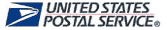

| Item location |
Shipping cost (handling cost included) |
Estimated delivery time |
| United States |
US$0 |
3 - 7 business days
|
| China |
US$0 |
15 - 20 business days
|
If you want get a discount, please feel free to contact us. [more...]
Payment Information
We ONLY accept PayPal payment. PayPal allows you to pay by Credit Card, Debit cards, Bank transfers and
PayPal account Balances, For more information Please check at www.paypal.com
We will send order information to your email address when you complete place order, if you don't receive email, please check your email SPAM folder, or you can track your order information with your email address and full name from Order Tracking link.
If you have any question, please contact our customer service first, we will do our best to solve it for you, please don't open dispute or claim on PayPal without contact us.
Return & Warranty
- Our products have 12 months warranty. A full refund can only be issued within 30 days.
- If the return is due to the mistakes of buyers, for example, wrong purchase, no need of the batteries after transaction, or other artificial damages, the return shipping fee should paid by the buyer.
- We can't receive if buyer return by yourselves according to the address on shipping package. We won't solve such case and buyer should responsible for the consequences. Please contact with us before return the item.
More return & warranty information, please click here [more...]
FAQ
Tip 1: You have to find your specific laptop model before ordering a correct battery. How to check
your laptop model?
Step 1: Press Windows + R to open Run window.
Step 2: Input "msinfo32" in the empty box and
click OK to open System Information.
Step 3: Keep in the System Summary section, and you will
find the System Name item in the right pane.
Tip 2: Remove Battery from Laptop to find your laptop battery part number
Step 1: Switch off the laptop and unplug the power cable in case of electric shock
Step 2:
Remove the back panel with the screwdriver. You should to this with care avoiding any harm to the
laptop components.
Step 3: Disconnect the cable connected to the battery and then take out the
battery. After that, you can check the specifications of your battery
Tip3: How to check battery part number when I can not remove battery?
If your laptop has a built-in, non-removable battery or you don't have tools to remove battery, use
one of the other methods explained on this page to find information about your battery. How to find the laptop battery specifications?
First of all, you need to assure the model of your laptop or the part number of your laptop battery.
Then look for the battery you need at
Secure-Battery. Finally, you can check whether the battery you find is compatible with your
laptop or not on the "Compatibility" table (for example,
Lenovo ThinkPad P72).
If you don't know how to find the right battery for your laptop, you can click "How to find one correct battery for my laptop?" for more details. Moreover,
you can click the link "Contact Us" on the bottom of this page to ask us.
Normally we will send you the tracking number within 1-2 business days, you can track order through
"Order Tracking" link from bottom of website page. If you have any questions please click here to
contact us, our customer service center will respond within 24 hours.
Yes. The capacity of a battery does not affect its compatibility in anyway. A higher capacity battery will simply power your device for longer before you need to charge it.
It is important to check the dimensions and weight in addition to the capacity because sometimes higher capacity batteries can be larger in size, making them impractical for some uses even though they are compatible.
The charm of a notebook computer is you can easily transport it from one location to the next. Whether you are moving the laptop from one room in your house to another or taking it on vacation with you, portability is a laptop's primary asset. However, portability becomes compromised when your notebook's battery no longer charges, because you then have to keep your computer plugged in at all times. There are three primary reasons a notebook battery won't charge, and none of the resolutions are cheap.
- Bad Battery
Sometimes the battery refuses to take a charge because the battery itself is bad. Whether it is prematurely defective or several years old, a bad battery will refuse to charge. Replacing a bad battery can be expensive, with aftermarket replacements starting around $100 as of the time of publication. If your computer is still under warranty and it has a bad battery, contact the manufacturer to find out if you can have the battery replaced under the warranty. Otherwise, use the age of the computer as well as the cost of the battery to determine whether it is worth replacing.
- Bad Motherboard
As with batteries, notebook motherboards can start malfunctioning with age, though some are also prematurely defective. In these cases, the portion of the motherboard that relays power from the DC jack to the battery no longer works. Unfortunately, this also requires you replace the entire motherboard. Motherboards are normally covered under manufacturers' warranties, so if your warranty is still valid, you may be able to get a free fix. If the notebook is not covered under a warranty, though, the cost of the repair is rarely worthwhile, as motherboard replacements -- once you factor in parts and labor -- often cost more than the notebook itself.
- Bad AC Adapter
If your AC adapter is faulty, your battery will not charge properly. Minor internal breaks and fractures in your power cord can cause power to intermittently get to your battery, while a dead AC adapter will force your computer to run on battery power until the battery completely loses charge. The power cord is the easiest notebook part to replace, as many universal adapters are available for purchase. While a replacement AC adapter is still expensive, it is significantly cheaper than having to replace a battery or motherboard.
- Troubleshooting
Troubleshooting a battery that does not charge is rarely a do-it-yourself task; without the right tools and knowledge, the only element you can test yourself is the AC adapter. You can do so by removing the battery from the notebook computer, plugging the notebook into the wall and attempting to turn it on; if the laptop turns on, your AC adapter is functional, but if it does not, the AC adapter is faulty. If your AC adapter is functional, the next step is to take your computer to a certified technician to figure out the exact reason -- or sometimes, reasons -- why your battery is not charging.
You can check your computer's remaining battery life by clicking your battery icon or accessing the 'Power Options' section within your computer's control panel. Your laptop battery life depends on the power capacity of your laptop battery and the amount of energy your computer draws.
More FAQ(s), please click here [more...]


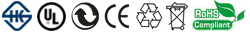

![]() Product Manual - Instruction Manual
Product Manual - Instruction Manual

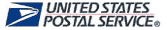
![]()

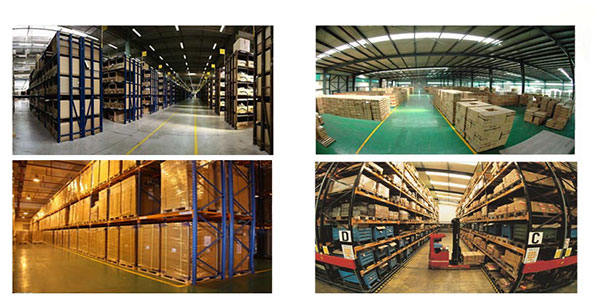


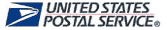
![]()
