Specification
| Located In |
China |
| Delivery Time |
Estimated between Mon, Jun 03 and Sat, Jun 08
|
| Weight |
300g |
| Product Type |
Generic, replacement product |
| Warranty |
30 days money back, 1 year warranty! |
| Condition |
Brand new |
| Payment |
PayPal(Accept Credit Card) |
The below cross reference list is for reference only. To avoid any mis-matching cause, please make sure your original adapter tips size is similar as the connector tip we list out.
Package include:
- Power supply adapter(1)
- Power supply cord(1)


Please check following parameters before you purchase:
- Input and Output Voltage
- Connecter Size
We will send power cord with matched A/C Wall adapter to you based on your Delivery Address of the country. If you need the different power cord used in your country, you can leave message when you place order or contact us.
If you want to buy different color or similar items, please contact us.
Compatible ADVENT Part Numbers
Please use the key combination [Ctrl + F] to quick find Part numbers / model numbers below.
ADVENT
AMS TECH
ARM
ASHTON DIGITAL
AST
CANON
CHEM USA
CHICONY
COMMAX
COMPAL
COMPAQ
del.
DFI
EPS TECHNOLOGIES
FOSA
FUJITSU
GERICOM (FIC)
IBM
IPC
ITRONIX
KEYDATA
MAGITRONIC
MEDION
MICRON (MPC)
MITAC
NEC
PACKARD BELL
PHILIPS
SAGER
SAMSUNG
SCEPTRE TECH.
SEANIX
TOSHIBA
TWINHEAD
Compatible ADVENT Laptop AC Adapters Models
ADVENT
- 3480DVD
- 540DVD
- 5480DVD
- 6410
- 7016
- Advent 3480DVD
- Advent 540DVD
- Advent 5480DVD
- Advent 6410
- Advent 7016
AMS TECH
- AMS Tech Travelpro 12CT
- AMS Tech Travelpro 1950
- AMS Tech Travelpro 1965
- AMS Tech TravelPro 2500
- Rodeo 3000 Series
- Rodeo 3500 series
- Travelpro 100 series
- Travelpro 12CT
- Travelpro 1950
- Travelpro 1965
- Travelpro 2000 series
- TravelPro 2500
- Travelpro 6000 series
ARM
ASHTON DIGITAL
- Ashton Digital MaxiNote 400
- Ashton Digital MaxiNote 420
- MaxiNote 400
- MaxiNote 420
AST
- Ascentia 800N
- Ascentia 810N
- Ascentia 910N
- Ascentia 925N
- Ascentia 950N
- Ascentia P Series
- AST Ascentia 800N
- AST Ascentia 810N
- AST Ascentia 910N
- AST Ascentia 925N
- AST Ascentia 950N
CANON
- Canon InnovaBook 200LS
- InnovaBook 200LS
CHEM USA
- Chem USA Chembook 5400
- Chem USA Chembook 9750
- Chem USA Chembook 9780
- Chem USA Chembook 9950
- ChemBook 5400
- Chembook 9750
- Chembook 9780
- Chembook 9950
CHICONY
- 978
- 979
- 989
- Chicony 978
- Chicony 979
- Chicony 989
- Chicony MP968A
- Chicony MP975
- MP968A
- MP975
COMMAX
- Commax SmartBook V-Star
- Commax SmartBook V-Star Plus
- SmartBook V-Star
- SmartBook V-Star Plus
COMPAL
- Compal CY20
- Compal CY23
- Compal CY25
- Compal N30N3
- CY20
- CY23
- CY25
- N30N3
COMPAQ
- Armada 4000 Series
- Armada 4100 Series
- Armada 4200 Series
- Armada 4300 Series
- Concerto Series
- Contura 3/20
- Contura 3/25
- Contura 4/20
- Contura 4/25
- LTE 5000
- LTE 5100
- LTE 5150
- LTE 5200
- LTE 5250
- LTE 5280
- LTE 5300
- LTE 5380
- LTE 5400
del.
- del. Latitude 433
- del. Latitude 450
- del. Latitude 475
- del. Latitude LX
- Latitude 433
- Latitude 450
- Latitude 475
- Latitude LX
- Latitude LX4100 Series
DFI
EPS TECHNOLOGIES
- Apex ES120
- Apex ES133
- Apex XL Series
- Ara
- EPS Technologies Apex ES120
- EPS Technologies Apex ES133
- EPS Technologies Ara
FOSA
FUJITSU
- Amilo M6300
- Amilo M6800
- Amilo M7300
- Amilo M7800
- Amilo M8300
- Amilo M8800
- Fujitsu Amilo M6300
- Fujitsu Amilo M6800
- Fujitsu Amilo M7300
- Fujitsu Amilo M7800
- Fujitsu Amilo M8300
- Fujitsu Amilo M8800
GERICOM (FIC)
- FIC A20
- FIC A30
- FIC A40
- FIC A42
- FIC A420
- FIC A430
- FIC A44
- FIC A440
- FIC A45
- FIC A56
- FIC A57
- FIC A58
- Gericom (FIC) Gigibook 933
- Gericom (FIC) HydroSpeed 2000
IBM
- IBM ThinkPad 310
- ThinkPad 310
IPC
ITRONIX
KEYDATA
- Keydata KeyNote 968
- Keydata KeyNote GT
- Keydata KeyNote P75
- KeyNote 968
- KeyNote GT
- KeyNote P75
MAGITRONIC
MEDION
MICRON (MPC)
- Micron (MPC) Transport Trek
- Micron (MPC) Transport VLX-e
- Micron (MPC) Transport XKE
MITAC
NEC
- LaVie C Series Model LC500J/34DR
- LaVie NX Series Model LW36H/12C6
- LC50H/33DR
- LC50H/34CA1
- LC50H/34DA1
- LC50H/34DB1
- LC600J/34DA
- LC600J/34DR
- LC700J/34DL
- LW36H/12D6
- LW40H/13C6
- LW40H/13D6
- LW40H/14CW
- LW40H/14DW
- LW43H/14CA
- LW43H/14DA
- LW43H/22C6
- LW43H/22D6
- LW43H/23C6
- LW43H/23D6
- LW450J/13CA
- LW450J/13DA
- LW450J/14CV
- LW450J/14DV
- LW450J/24CA
- LW450J/24DA
- LW450J/24DW
- LW450J/24EA
- LW45H/23DR
- LW45H/24DR
- LW46H/14CA
- LW46H/14DA
- LW500J/24CA
- LW500J/24DA
- LW500J/24DR
- VA10H/DX/G
- VA10J/DF/D
- VA10J/WX/D
- VA11J/DF/D
- VA40H/WS
- VA40H/WT
- VA40H/WX
- VA43H/WS
- VA45H/WS
- VA45J/WS
- VA45J/WX
- VA46H/WT
- VA46H/WX
- VA50H/WX/9
- VA50J/WS
- VA50J/WT
- VA50J/WX
- VA55H/WS
- VA55H/WT
- VA60H/WX
- VA60J/WS
- VA60J/WX
- VA65H/WS
- VA65H/WT
- VA70J/WS
- VA70J/WX
- VA75H/WT
- VA75H/WX
- VA80J/WX
- VA90J/WX
- Versa 5000
- Versa 5060
- Versa 5060X
- Versa 5080
- Versa 5080X
- Versa Aptitude
- Versa Pro D Model VA10H/DF/G
- Versa Pro NX Model VA50H/WT/9
- Versa Pro W Model VA10J/WX/C
- Versa VX
- Versa Vxi
PACKARD BELL
- EasyNote 1700
- EasyNote 3700
- EasyNote 3750
- EasyNote VX
- Packard Bell EasyNote 1700
- Packard Bell EasyNote 3700
- Packard Bell EasyNote 3750
- Packard Bell EasyNote VX
PHILIPS
PHILLIPS
SAGER
SAMSUNG
- Samsung Sens 10
- Samsung Sens 8
- Sens 10
- Sens 8
SCEPTRE TECH
- SoundX 6600 Series
- SoundX 6900 Series
- SoundX S5500 Series
- SoundX S6600 Series
- SoundX S6900 Series
- SoundX S8400 Series
- TS-Series TS30W
SCEPTRE TECH.
- Sceptre Tech.TS-Series TS30W
SEANIX
- Seanix SeaNote 2700T
- Seanix SeaNote CY23
- Seanix SeaNote D220
- Seanix SeaNote M22ES
- SeaNote 2700T
- SeaNote CY23
- SeaNote D220
- SeaNote M22ES
TOSHIBA
- Satellite T1900
- Satellite T1900/CS
- Satellite T1950
- Satellite T2400
- Satellite T4500
- Satellite T4600
- Satellite T4700
- Satellite T4800
- Satellite T4850
- Satellite T4900
- Toshiba Satellite T1900
- Toshiba Satellite T1900/CS
- Toshiba Satellite T1950 Toshiba Satellite T2400
- Toshiba Satellite T4500
- Toshiba Satellite T4600
- Toshiba Satellite T4700
- Toshiba Satellite T4800
- Toshiba Satellite T4850
- Toshiba Satellite T4900
TWINHEAD
- SlimNote 100 Series
- SlimNote 5100 series
- SlimNote 550S
- SlimNote 575
- SlimNote 600D
- SlimNote 6100 series
- SlimNote 875 series
- SlimNote 890 series
- SlimNote 9100 Series
- Twinhead SlimNote 550S
- Twinhead SlimNote 575
- Twinhead SlimNote 600D
If your compatible model is not list on here, please feel free to contact us before purchase!
Disclaimer:
www.secure-battery.com doesn't affiliate with any of the manufacturers listed. The products sold in this catalog have not been supported or endorsed by any of such manufacturers. Any registered trademarks or model names listed above are identified as purposes of showing compatibility only.
Shipping Information
- We only ship product to United States (Excludes: Alaska, Hawaii, APO/FPO.)
- Items will be shipped within 24 hours during the business days after payment cleared. (Sunday & Holidays
excluded)
- We will offer you the tracking number and tracking link in 2-3 business days.
- If product ship from China, track information will update when item arrived United States, it usually needs about 10-12 days after product was shipped, please be patient.
- Please make sure your shipping address is correct, we won't be responsible for second-time postage.
If you want to change the shipping address please E-mail us right after you pay for the item, we can't change
the shipping address after the item has been sent out.


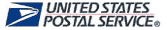

| Item location |
Shipping cost (handling cost included) |
Estimated delivery time |
| United States |
US$0 |
3 - 7 business days
|
| China |
US$0 |
15 - 20 business days
|
If you want get a discount, please feel free to contact us. [more...]
Payment Information
We ONLY accept PayPal payment. PayPal allows you to pay by Credit Card, Debit cards, Bank transfers and
PayPal account Balances, For more information Please check at www.paypal.com
We will send order information to your email address when you complete place order, if you don't receive email, please check your email SPAM folder, or you can track your order information with your email address and full name from Order Tracking link.
If you have any question, please contact our customer service first, we will do our best to solve it for you, please don't open dispute or claim on PayPal without contact us.
Return & Warranty
- Our products have 12 months warranty. A full refund can only be issued within 30 days.
- If the return is due to the mistakes of buyers, for example, wrong purchase, no need of the batteries after transaction, or other artificial damages, the return shipping fee should paid by the buyer.
- We can't receive if buyer return by yourselves according to the address on shipping package. We won't solve such case and buyer should responsible for the consequences. Please contact with us before return the item.
More return & warranty information, please click here [more...]
Our Storage
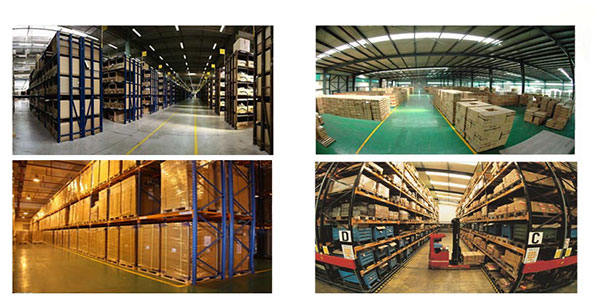
FAQ
Tip 1: You have to find your specific laptop model before ordering a correct battery. How to check
your laptop model?
Step 1: Press Windows + R to open Run window.
Step 2: Input "msinfo32" in the empty box and
click OK to open System Information.
Step 3: Keep in the System Summary section, and you will
find the System Name item in the right pane.
Tip 2: Remove Battery from Laptop to find your laptop battery part number
Step 1: Switch off the laptop and unplug the power cable in case of electric shock
Step 2:
Remove the back panel with the screwdriver. You should to this with care avoiding any harm to the
laptop components.
Step 3: Disconnect the cable connected to the battery and then take out the
battery. After that, you can check the specifications of your battery
Tip3: How to check battery part number when I can not remove battery?
If your laptop has a built-in, non-removable battery or you don't have tools to remove battery, use
one of the other methods explained on this page to find information about your battery. How to find the laptop battery specifications?
First of all, you need to assure the model of your laptop or the part number of your laptop battery.
Then look for the battery you need at
Secure-Battery. Finally, you can check whether the battery you find is compatible with your
laptop or not on the "Compatibility" table (for example,
Lenovo ThinkPad P72).
If you don't know how to find the right battery for your laptop, you can click "How to find one correct battery for my laptop?" for more details. Moreover,
you can click the link "Contact Us" on the bottom of this page to ask us.
Normally we will send you the tracking number within 1-2 business days, you can track order through
"Order Tracking" link from bottom of website page. If you have any questions please click here to
contact us, our customer service center will respond within 24 hours.
Laptop computers are designed to recharge the battery while the laptop is plugged into the AC adapter "brick." After a period of time, however, the battery may begin to fail to recharge fully, may seem to have a shorter charge-life or may no longer charge at all. This is quite common: Laptop battery technology just isn't in place yet to guarantee long battery life and flawless performance. Unfortunately, there may be little you can do to revive a really dead battery except to replace it.
- Remove the battery from the laptop. Look at the sides of the battery. You may find a small panel with three or four LED lights or some kind of labeling referring to battery life. Depress the button or part of the panel that appears to light the LED lights. If your battery is functioning normally, you will see one, two or three ''light bars'' indicating the amount of charge left in the battery. If none of the lights appear when you test the battery, chances are the battery is dead and can no longer take or hold a charge.
- Place the battery back into the laptop. Turn it on, using AC adapter power. When the desktop boots, look for the battery indicator icon in the lower right hand corner of the screen, down near the clock. You should see a battery picture. Hover your mouse over this icon to see how much power is left in the battery. Windows should tell you that the battery is now charging. If there is a red X over the battery, the battery has no charge at all and is probably dead.
- Go to ''Start'', ''Control Panel'' and ''Power Options''. Check the battery recharging tab. If the battery is able to take a charge, there will be an indicator that charging is happening now. If the battery can no longer take a charge, there will probably be a red X over the battery icon. Shut down your laptop.
- Remove the battery and place it in a plastic bag with a zipper lock. Place the battery in the freezer compartment of your refrigerator for 24 hours. At the end of the 24 hours, remove the battery from the freezer and let it ''thaw'' for two hours. Put the battery back into the laptop (being certain that it is completely dry first). If you're lucky this freezing may bring the battery back to life--at least for a short time. If the battery is still dead, your diagnosis is over.
- Replace the battery if all else fails. Visit the site of your computer's manufacturer for the exact replacement battery for your make and model of laptop. Buy only new batteries.
Every device that is listed on our website is linked only with goods/products that are 100% compatible with that device.
If you are still unsure which product is the correct one please contact us and we will be glad to help you out.
New lithium batteries must be discharged and charged for three to five cycles before they can be used effectively. Please try to fully discharge the battery to 20%, then turn off the computer and charge the battery for 12 hours. Turn on the computer again to use the battery power, and then discharge and charge again, so cycle 5 times, okay? (After turning on the computer, do not use the power cord to charge the battery, it can be charged only when it is turned off)
Shipping Information
- We only ship product to United States (Excludes: Alaska, Hawaii, APO/FPO.)
- Items will be shipped within 24 hours during the business days after payment cleared. (Sunday & Holidays
excluded)
- We will offer you the tracking number and tracking link in 2-3 business days.
- If product ship from China, track information will update when item arrived United States, it usually needs about 10-12 days after product was shipped, please be patient.
- Please make sure your shipping address is correct, we won't be responsible for second-time postage.
If you want to change the shipping address please E-mail us right after you pay for the item, we can't change
the shipping address after the item has been sent out.


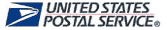

| Item location |
Shipping cost (handling cost included) |
Estimated delivery time |
| United States |
US$0 |
3 - 7 business days
|
| China |
US$0 |
15 - 20 business days
|
If you want get a discount, please feel free to contact us. [more...]
Payment Information
We ONLY accept PayPal payment. PayPal allows you to pay by Credit Card, Debit cards, Bank transfers and
PayPal account Balances, For more information Please check at www.paypal.com
We will send order information to your email address when you complete place order, if you don't receive email, please check your email SPAM folder, or you can track your order information with your email address and full name from Order Tracking link.
If you have any question, please contact our customer service first, we will do our best to solve it for you, please don't open dispute or claim on PayPal without contact us.
Return & Warranty
- Our products have 12 months warranty. A full refund can only be issued within 30 days.
- If the return is due to the mistakes of buyers, for example, wrong purchase, no need of the batteries after transaction, or other artificial damages, the return shipping fee should paid by the buyer.
- We can't receive if buyer return by yourselves according to the address on shipping package. We won't solve such case and buyer should responsible for the consequences. Please contact with us before return the item.
More return & warranty information, please click here [more...]
FAQ
Tip 1: You have to find your specific laptop model before ordering a correct battery. How to check
your laptop model?
Step 1: Press Windows + R to open Run window.
Step 2: Input "msinfo32" in the empty box and
click OK to open System Information.
Step 3: Keep in the System Summary section, and you will
find the System Name item in the right pane.
Tip 2: Remove Battery from Laptop to find your laptop battery part number
Step 1: Switch off the laptop and unplug the power cable in case of electric shock
Step 2:
Remove the back panel with the screwdriver. You should to this with care avoiding any harm to the
laptop components.
Step 3: Disconnect the cable connected to the battery and then take out the
battery. After that, you can check the specifications of your battery
Tip3: How to check battery part number when I can not remove battery?
If your laptop has a built-in, non-removable battery or you don't have tools to remove battery, use
one of the other methods explained on this page to find information about your battery. How to find the laptop battery specifications?
First of all, you need to assure the model of your laptop or the part number of your laptop battery.
Then look for the battery you need at
Secure-Battery. Finally, you can check whether the battery you find is compatible with your
laptop or not on the "Compatibility" table (for example,
Lenovo ThinkPad P72).
If you don't know how to find the right battery for your laptop, you can click "How to find one correct battery for my laptop?" for more details. Moreover,
you can click the link "Contact Us" on the bottom of this page to ask us.
Normally we will send you the tracking number within 1-2 business days, you can track order through
"Order Tracking" link from bottom of website page. If you have any questions please click here to
contact us, our customer service center will respond within 24 hours.
Laptop computers are designed to recharge the battery while the laptop is plugged into the AC adapter "brick." After a period of time, however, the battery may begin to fail to recharge fully, may seem to have a shorter charge-life or may no longer charge at all. This is quite common: Laptop battery technology just isn't in place yet to guarantee long battery life and flawless performance. Unfortunately, there may be little you can do to revive a really dead battery except to replace it.
- Remove the battery from the laptop. Look at the sides of the battery. You may find a small panel with three or four LED lights or some kind of labeling referring to battery life. Depress the button or part of the panel that appears to light the LED lights. If your battery is functioning normally, you will see one, two or three ''light bars'' indicating the amount of charge left in the battery. If none of the lights appear when you test the battery, chances are the battery is dead and can no longer take or hold a charge.
- Place the battery back into the laptop. Turn it on, using AC adapter power. When the desktop boots, look for the battery indicator icon in the lower right hand corner of the screen, down near the clock. You should see a battery picture. Hover your mouse over this icon to see how much power is left in the battery. Windows should tell you that the battery is now charging. If there is a red X over the battery, the battery has no charge at all and is probably dead.
- Go to ''Start'', ''Control Panel'' and ''Power Options''. Check the battery recharging tab. If the battery is able to take a charge, there will be an indicator that charging is happening now. If the battery can no longer take a charge, there will probably be a red X over the battery icon. Shut down your laptop.
- Remove the battery and place it in a plastic bag with a zipper lock. Place the battery in the freezer compartment of your refrigerator for 24 hours. At the end of the 24 hours, remove the battery from the freezer and let it ''thaw'' for two hours. Put the battery back into the laptop (being certain that it is completely dry first). If you're lucky this freezing may bring the battery back to life--at least for a short time. If the battery is still dead, your diagnosis is over.
- Replace the battery if all else fails. Visit the site of your computer's manufacturer for the exact replacement battery for your make and model of laptop. Buy only new batteries.
Every device that is listed on our website is linked only with goods/products that are 100% compatible with that device.
If you are still unsure which product is the correct one please contact us and we will be glad to help you out.
New lithium batteries must be discharged and charged for three to five cycles before they can be used effectively. Please try to fully discharge the battery to 20%, then turn off the computer and charge the battery for 12 hours. Turn on the computer again to use the battery power, and then discharge and charge again, so cycle 5 times, okay? (After turning on the computer, do not use the power cord to charge the battery, it can be charged only when it is turned off)
More FAQ(s), please click here [more...]


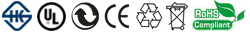




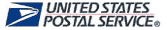
![]()

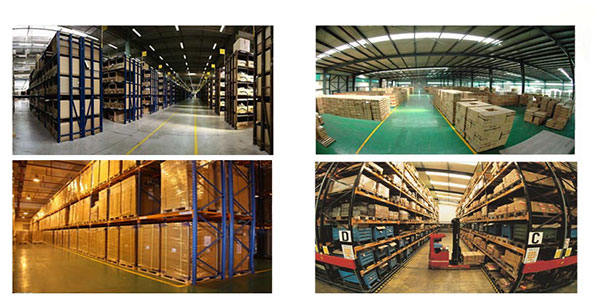


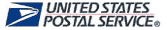
![]()
